Email to Fax
A simple process that works like sending and receiving emails. Allows you to send a fax directly from your email outbox and receive faxes in your normal email inbox.
Sending a Fax By Email
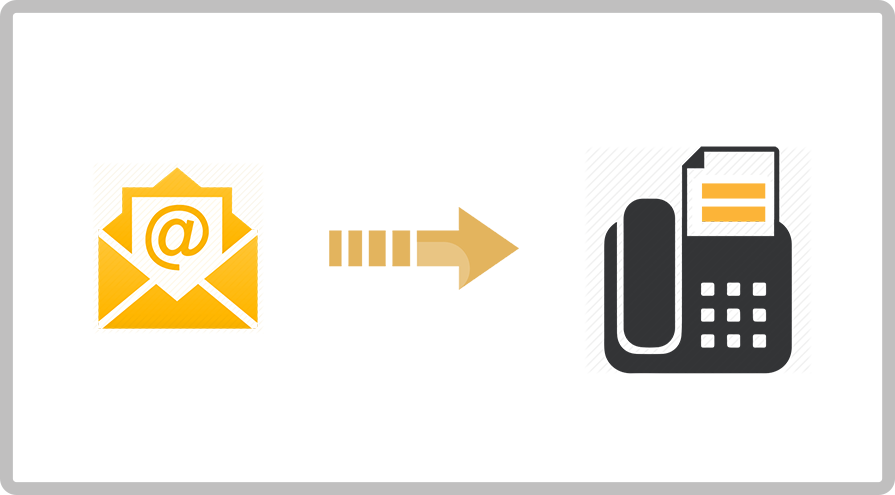
Step 1 – The Destination
Start your email and in the TO: field, put thefaxnumber@efax.solveditfax.com. Make sure to include the “1” for faxes to the U.S. and Canada. Compose your message.
Ex. [email protected] to send a fax to (866) 666-8062
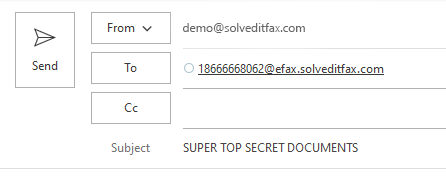
Step 2 – The Goods
Typing something out? Have something already on your mind that needs to be attached? Attach your fax contents to the email that you want delivered.
Faxing using our service isn’t limited to PDF’s and plain text! Attach word docs, excel sheets, images and more!
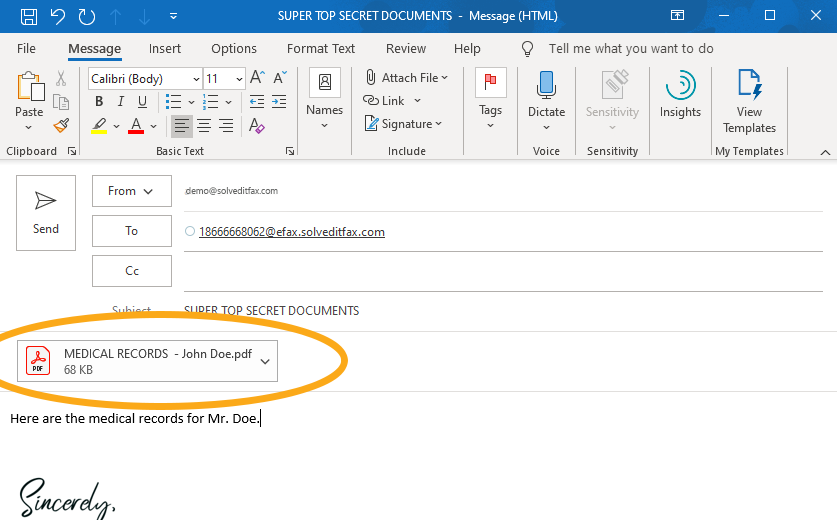
Step 3 – The Send Off
This next step is a doozy! Now that your fax is addressed to a destination and has some content to it…hit Send. Everything else is handled on our end that is normally involved in faxing and delivery. As soon as your fax is sent we will send you a confirmation mail.

Built-to-Scale
Have a large organization you want to self manage? Our administrative system features the ability to add/remove users, configure permissions and setup routing. Every email fax attempt is authenticated against your active user list (which also checks SPF records) so you don’t have to worry about unauthorized faxes.
